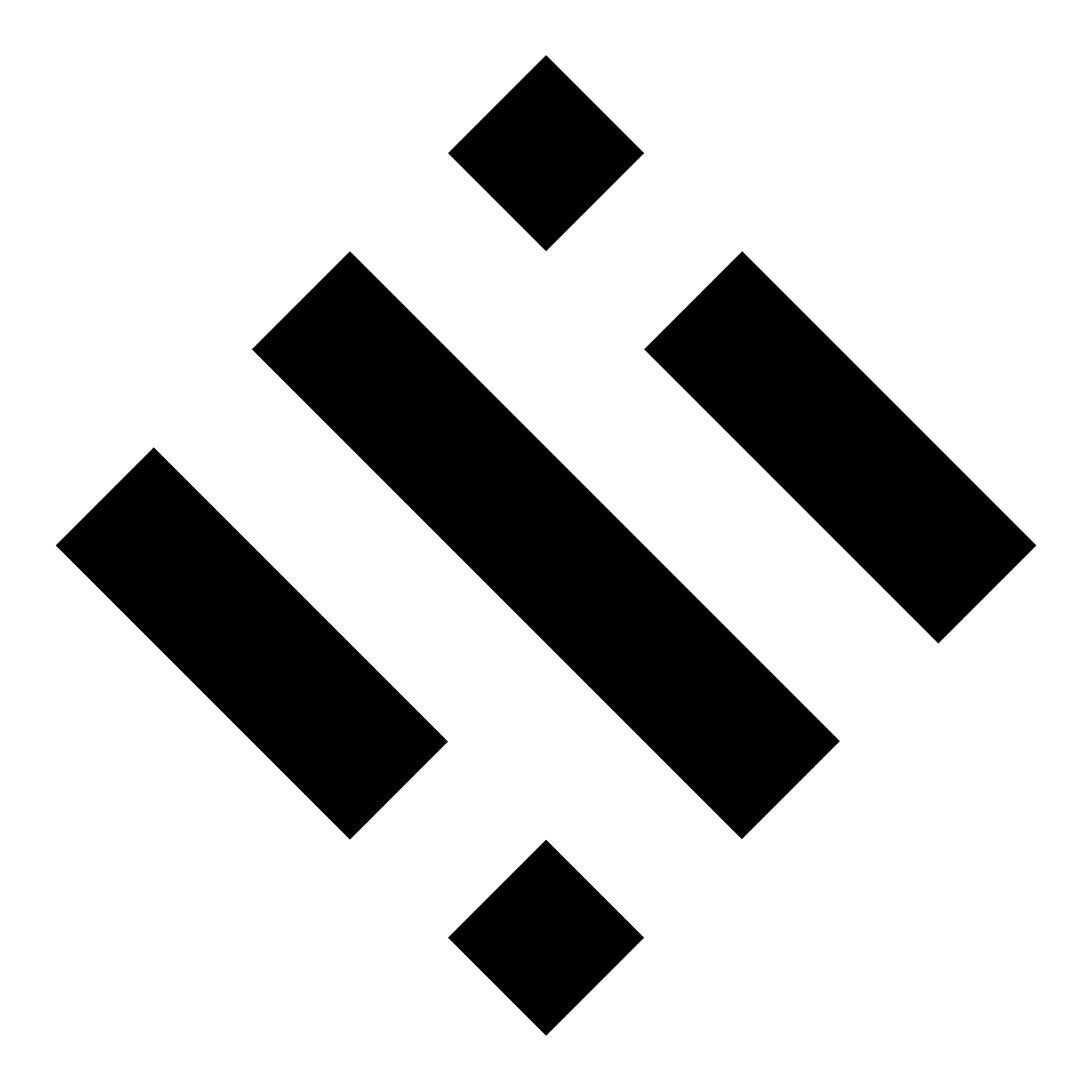In the dynamic realm of graphic design, time is a precious resource, and designers constantly seek ways to enhance efficiency without compromising on quality. Enter Stationery Mockups – the unsung heroes that significantly contribute to time efficiency in graphic design workflows. In this blog post, we explore how Stationery Mockups revolutionize time management for graphic designers.





The Time Crunch in Graphic Design Workflows
Graphic designers navigate tight deadlines, intricate projects, and client expectations, making efficient time management a critical aspect of their profession. Stationery Mockups emerge as strategic tools, offering designers a streamlined approach to visualization and presentation.
Rapid Conceptualization: Time spent visualizing design concepts is time well invested. Stationery mockups accelerate this process by providing ready-made templates for various stationery items. Designers can swiftly experiment with concepts, ensuring quick iterations and reducing the time spent on conceptualization.
Speedy Client Presentations: Client presentations are pivotal moments in design projects. Stationery mockups allow designers to showcase their work realistically and efficiently. The ability to present polished, tangible previews expedites decision-making, facilitating faster client approvals and feedback.
How Stationery Mockups Transform Time Management
Ready-to-Use Templates: Stationery mockups come equipped with ready-to-use templates for business cards, letterheads, and other collateral. Designers can leverage these templates as a starting point, saving substantial time that would otherwise be spent creating designs from scratch.
Batch Processing Capabilities: For projects involving multiple stationery items, batch processing becomes a time-saving feature. Designers can apply consistent changes across various elements simultaneously, ensuring uniformity and reducing the time needed for individual adjustments.
Realistic Previews for Quick Decision-Making: The realistic previews offered by stationery mockups streamline the decision-making process. Clients can quickly visualize designs in a real-world context, providing immediate feedback. This efficiency minimizes delays caused by extended review cycles.
Advantages of Time Efficiency with Stationery Mockups
Meeting Tight Deadlines: Time-efficient workflows empowered by stationery mockups enable designers to meet tight deadlines. The ability to expedite various stages of the design process ensures timely project completion without compromising on quality.
Increased Project Throughput: The time saved through efficient workflows translates to increased project throughput. Designers can handle a higher volume of projects, expanding their portfolio and professional opportunities.
Strategic Tips for Maximizing Time Efficiency with Stationery Mockups
Utilize Preset Configurations: Stationery mockups often provide preset configurations for common design elements. Utilizing these presets speeds up the customization process, allowing designers to focus on creative nuances rather than repetitive tasks.
Invest in Training: Familiarity with the features and shortcuts of the stationery mockup software enhances efficiency. Investing time in training sessions or self-learning accelerates the adaptation process, ensuring designers can maximize the benefits of these tools.
Conclusion
Stationery Mockups stand as catalysts for efficiency in graphic design workflows. By providing ready-made templates, batch processing capabilities, and realistic previews, these mockups empower designers to navigate their projects with agility and meet the demands of a fast-paced industry. As time remains a critical factor in the world of graphic design, the integration of Stationery Mockups becomes not just a choice but a strategic necessity for designers seeking to thrive in a time-conscious environment.
| Author | Mockups Design |
| File Type | .psd |
| Layered | Yes |
| Smart-Object | Yes |
| License | Commercial Use |