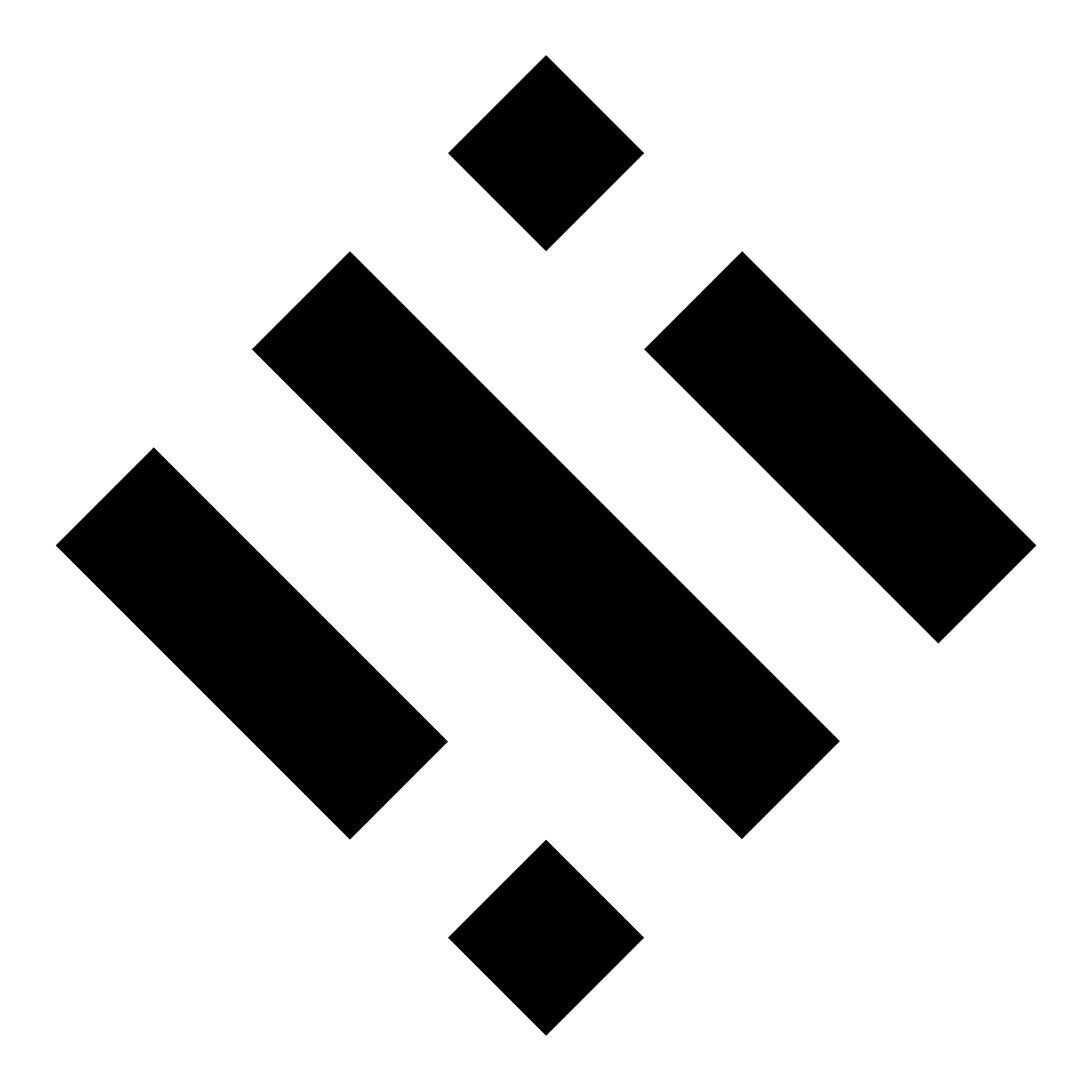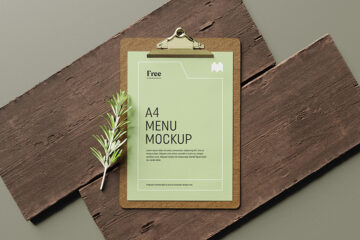In the realm of graphic design, layout experimentation is the heartbeat of creativity. Stationery mockups emerge as dynamic playgrounds for graphic designers, offering a canvas to explore, innovate, and experiment with diverse layouts. In this blog post, we dive into the transformative role that Stationery Mockups play in empowering designers to push the boundaries of layout design.



The Essence of Layout Experimentation in Graphic Design
Layout design is a potent storytelling tool in graphic design, influencing how audiences perceive and interact with visual content. The ability to experiment with layouts is essential for discovering innovative design solutions, establishing a unique visual identity, and keeping designs fresh and engaging. Stationery mockups become a sandbox for designers to explore various layout possibilities in a practical and impactful way.
Unconstrained Creativity: Stationery mockups break the shackles of traditional design constraints, allowing designers to experiment freely with layouts. From unconventional arrangements to boundary-pushing compositions, these mockups offer a platform for designers to unleash their creativity without immediate production implications.
Practical Visualization: Experimenting with layouts is not only about pushing artistic boundaries but also about practicality. Stationery mockups provide a realistic context for layout experimentation, enabling designers to assess the visual impact of different arrangements within the intended physical space, be it a business card, letterhead, or other stationery items.
How Stationery Mockups Facilitate Layout Experiments
Varied Template Options: Stationery mockups often come with a variety of template options for different stationery items. Designers can leverage these templates to experiment with layouts across diverse materials, ensuring a cohesive and harmonious visual language across an entire branding suite.
Real-Time Iterations: Layout experimentation involves continuous refinement. Stationery mockups allow designers to make real-time iterations, instantly visualizing the effects of layout changes. This iterative process is essential for honing in on the most effective and visually appealing design.
Advantages of Layout Experimentation with Stationery Mockups
Informed Design Decisions: Stationery mockups empower designers to make informed decisions about layouts. By visualizing different arrangements in a practical context, designers can assess the effectiveness of each layout option and choose the one that best aligns with the project goals.
Enhanced Creativity: The freedom to experiment with layouts sparks creativity. Designers can explore unconventional arrangements, test visual hierarchies, and discover innovative ways to present information. This enhanced creativity contributes to the development of visually compelling and memorable designs.
Strategic Tips for Layout Experimentation with Stationery Mockups
Consider Brand Consistency: While experimenting with layouts, maintain consistency with the brand identity. Ensure that the chosen layout aligns with established brand guidelines, creating a cohesive and recognizable visual language.
Explore Typography Variations: Layout experimentation extends to typography. Try different font pairings, sizes, and placements to see how they interact with the overall design. Typography plays a crucial role in shaping the visual hierarchy and impact of a layout.
Conclusion
Stationery Mockups serve as playgrounds for graphic designers to unleash their creativity and experiment with layouts. By providing varied template options, facilitating real-time iterations, and offering practical visualizations, these mockups empower designers to push the boundaries of layout design. As the design landscape evolves, the integration of Stationery Mockups becomes not only a creative choice but a strategic one for designers seeking to deliver visually compelling and innovative solutions.
| Author | Mockups Design |
| File Type | .psd |
| Layered | Yes |
| Smart-Object | Yes |
| License | Commercial Use |