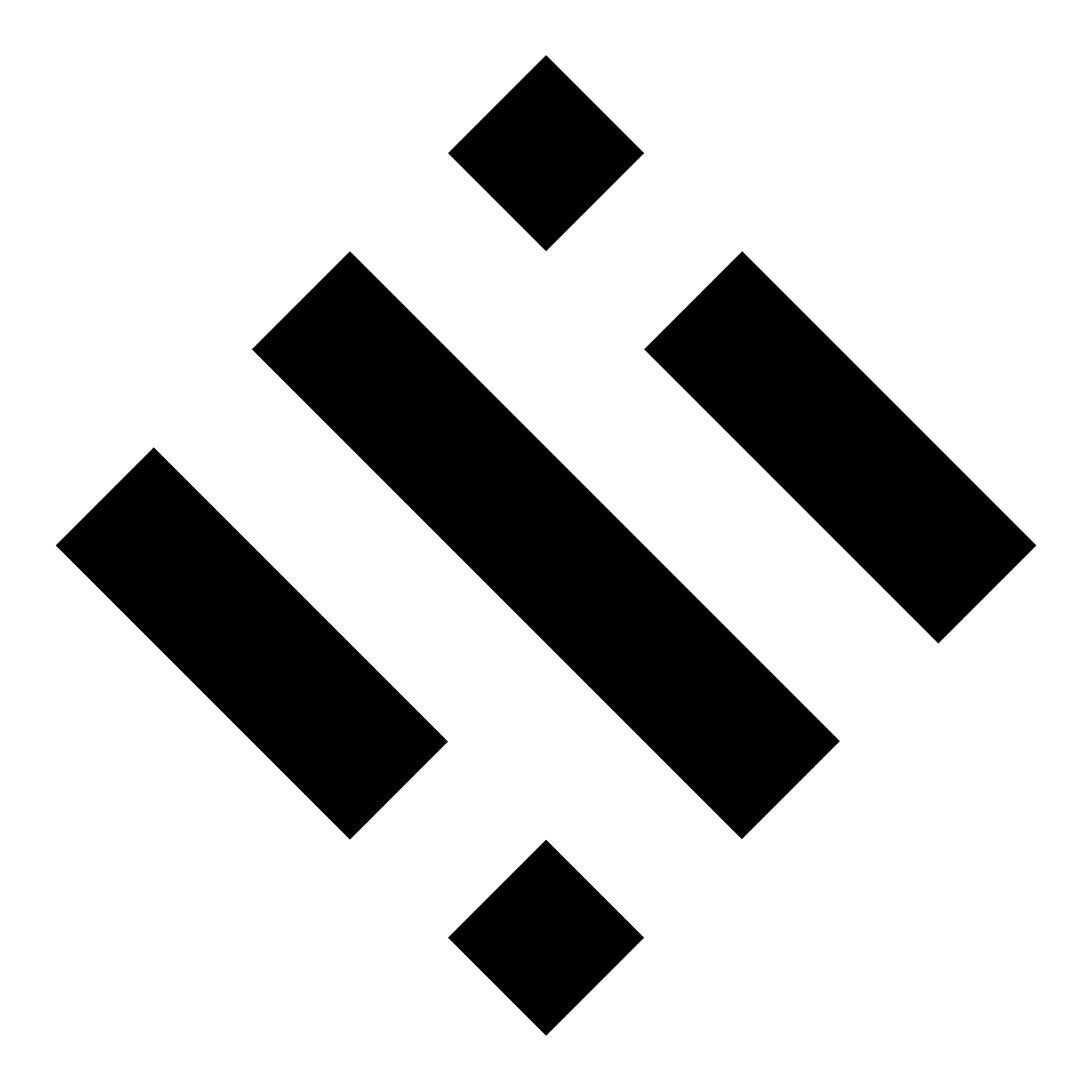In the realm of graphic design, the presentation is paramount. It’s not just about creating stunning designs; it’s also about showcasing them in a compelling and realistic manner. This is where banner mockups come into play, offering graphic designers a powerful tool for presenting their work with authenticity and professionalism.
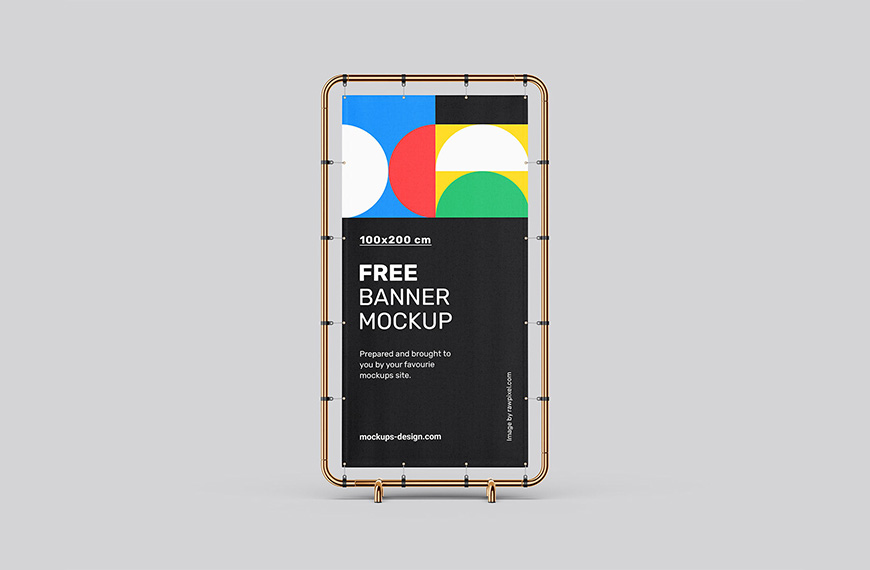
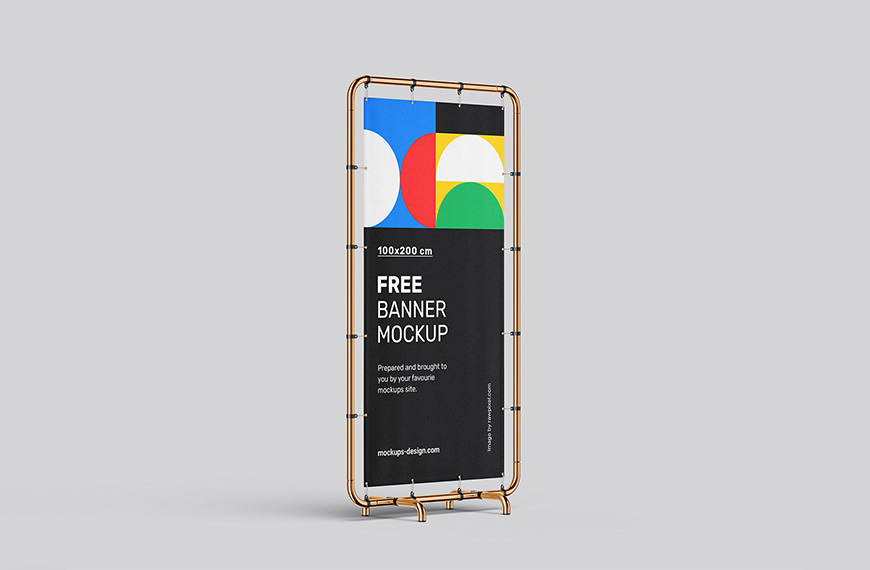
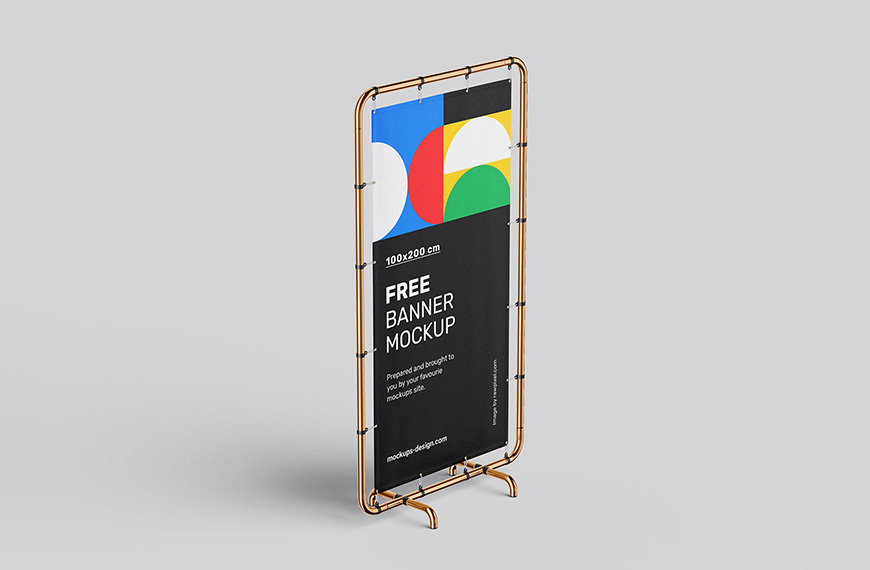
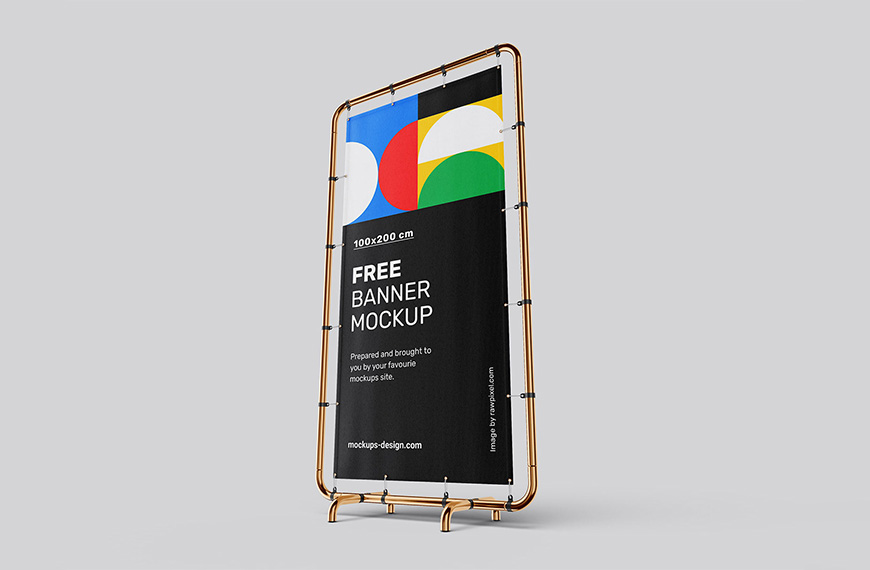
Understanding Banner Mockups
Banner mockups are digital templates that allow designers to display their designs in a realistic context. Whether it’s a website banner, a promotional ad, or a signage design, mockups enable designers to visualize how their creations will appear in real-world settings.
These mockups come in various formats, including PSD (Photoshop), AI (Illustrator), and even online platforms that offer customizable templates. They feature smart object layers that allow designers to easily insert their designs and customize them according to their needs.
The Importance of Realistic Presentation
In the competitive field of graphic design, presentation is often the key differentiator between a mediocre design and an outstanding one. Realistic presentation not only helps clients and stakeholders envision the final product but also adds credibility to the designer’s portfolio.
By utilizing banner mockups, designers can
Provide Context: Mockups allow designers to place their designs within a relevant context, such as a billboard on a city street or a banner on a trade show booth. This contextualization helps clients understand how the design will appear in the intended environment.
Showcase Versatility: Banner mockups come in a variety of settings and dimensions, enabling designers to showcase the versatility of their designs across different platforms and mediums. From web banners to outdoor signage, mockups help convey the adaptability of a design concept.
Highlight Details: High-quality mockups capture intricate details such as texture, lighting, and perspective, lending a sense of realism to the presentation. This attention to detail enhances the overall quality of the presentation and reinforces the designer’s commitment to excellence.
Tips for Effective Utilization
To maximize the impact of banner mockups in presentations, graphic designers should consider the following tips:
Choose Reputable Sources: Opt for mockup templates from reputable sources or design marketplaces known for their quality and reliability. This ensures that the final presentation maintains a professional standard.
Customize Thoughtfully: Take advantage of the customization options provided by mockup templates to tailor the presentation to the specific project requirements. Pay attention to details such as color schemes, typography, and imagery to create a cohesive visual narrative.
Experiment with Perspectives: Explore different perspectives and angles within the mockup to showcase the design from various viewpoints. This allows clients to gain a comprehensive understanding of how the design will appear from different vantage points.
Seek Feedback: Solicit feedback from peers, clients, or mentors to gain valuable insights into the effectiveness of the presentation. Constructive criticism can help refine the presentation and address any potential areas for improvement.
Conclusion
In conclusion, banner mockups serve as invaluable tools for graphic designers seeking to present their work in a realistic and compelling manner. By leveraging mockup templates effectively, designers can elevate the presentation of their designs, instill confidence in clients, and ultimately distinguish themselves in a competitive industry landscape. Realistic presentation not only enhances the visual appeal of the design but also communicates the designer’s proficiency and attention to detail, setting the stage for successful collaborations and projects.
| Author | Mockups Design |
| File Type | .psd |
| Layered | Yes |
| Smart-Object | Yes |
| License | Commercial Use |