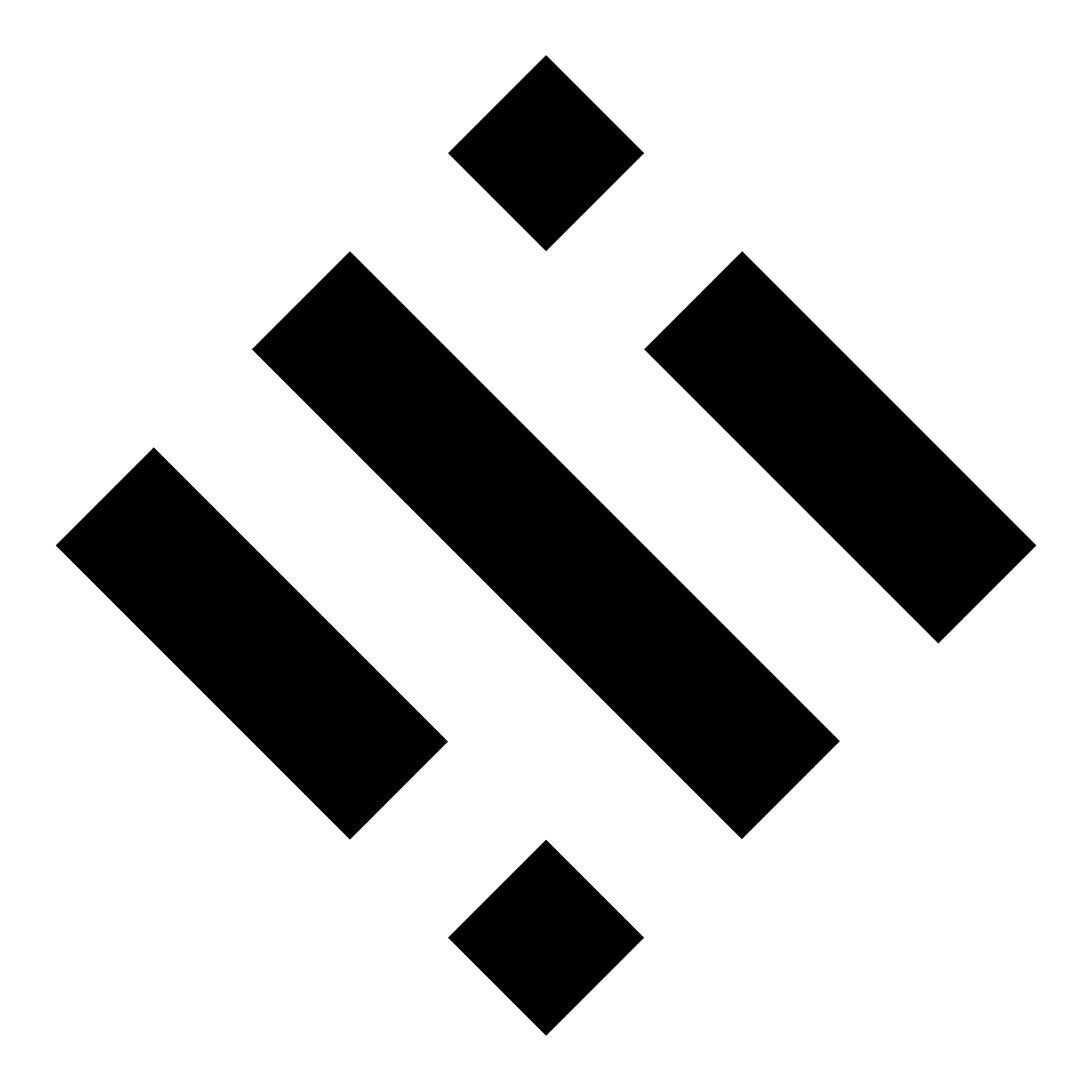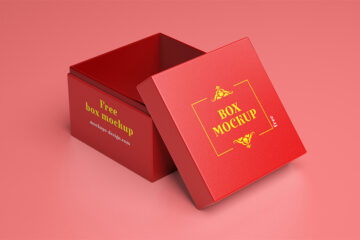In the dynamic world of graphic design, refining and updating logos and labels is a common task for designers aiming to keep brands fresh and relevant. One invaluable tool for this purpose is the box mockup. In this article, we’ll explore how graphic designers can utilize box mockups to test and iterate logo and label changes effectively.

Understanding Box Mockups
Box mockups are digital representations or prototypes of packaging designs, typically in the form of boxes. They allow designers to visualize how their designs will appear in real-world scenarios. These mockups are highly customizable, enabling designers to showcase various elements such as branding, textures, colors, and product placement within the packaging.
Significance of Box Mockups in Logo and Label Testing
Visual Feedback: Box mockups provide designers with a tangible visual representation of logo and label changes within the context of product packaging. This allows designers to assess the visual impact of the changes and gather feedback from clients or stakeholders before finalizing the designs.
Brand Consistency: Testing logo and label changes within the context of box mockups ensures consistency with the brand’s overall identity and messaging. Designers can evaluate how the proposed changes align with the brand’s values, target audience, and market positioning.
Iterative Process: Box mockups facilitate an iterative design process wherein designers can quickly create and present multiple variations of logo and label designs. This iterative approach allows for feedback, revisions, and fine-tuning until the desired outcome is achieved.
Market Simulation: By visualizing logo and label changes on product packaging within the context of box mockups, designers can simulate how the updated designs will resonate with consumers in the market. This helps in gauging consumer perception, preference, and potential impact on sales.
Cost-Efficiency: Testing logo and label changes using box mockups is a cost-effective approach compared to producing physical prototypes. Designers can experiment with various design options and iterations digitally, saving time and resources in the design process.
Best Practices for Testing Logo and Label Changes with Box Mockups
Clear Presentation: Present logo and label changes within box mockups in a clear and visually engaging manner. Use high-quality rendering and realistic textures to ensure that the presentation accurately reflects the final product appearance.
Contextualization: Place the box mockups within relevant contexts such as retail shelves or online storefronts to provide clients with a comprehensive understanding of how the updated designs will appear to consumers.
A/B Testing: Conduct A/B testing by creating multiple variations of logo and label changes and presenting them to clients or focus groups. Collect feedback on factors such as visual appeal, brand recognition, and purchase intent to inform decision-making.
Collaboration and Communication: Collaborate closely with clients and stakeholders throughout the testing process, seeking their input and addressing any concerns or preferences regarding the logo and label changes.
Conclusion
Box mockups are invaluable tools for graphic designers when testing and iterating logo and label changes. By harnessing the visual realism and customization options offered by box mockups, designers can effectively evaluate the impact of proposed changes, ensure brand consistency, and optimize consumer appeal. Incorporating best practices in logo and label testing with box mockups facilitates collaborative decision-making and ultimately contributes to the success and longevity of brands in the marketplace.
| Author | Graphicpages |
| File Type | .psd |
| Layered | Yes |
| Smart-Object | Yes |
| License | Commercial Use |