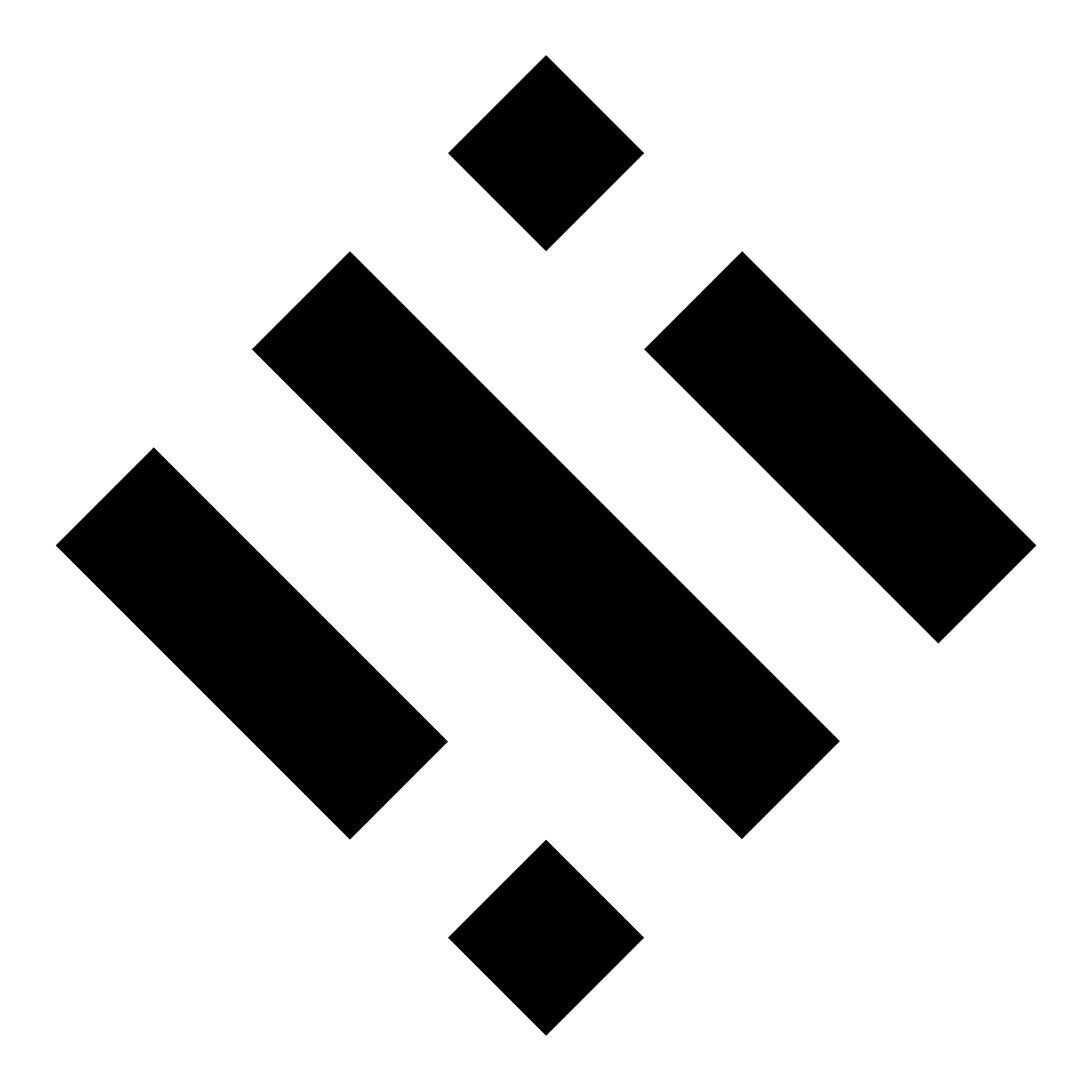Loading animations is crucial in maintaining user engagement and managing expectations during the loading process in mobile interfaces. As graphic designers create phone mockups, adjusting loading animations becomes essential for enhancing user experience and conveying a sense of responsiveness. In this blog post, we’ll explore the importance of adapting loading animations in phone mockups for graphic designers.

Managing User Expectations
Loading animations serve as visual cues that inform users about the status of ongoing processes and reassure them that the application is responsive. By adjusting loading animations in phone mockups, designers can effectively manage user expectations and mitigate frustration associated with perceived delays. Engaging and visually appealing loading animations provide users with feedback that the application is functioning as intended, fostering a positive user experience even during moments of waiting.
Conveying Brand Personality
Loading animations allows designers to infuse brand personality and character into the interface. Whether through playful animations, subtle transitions, or branded elements, loading animations can reinforce brand identity and create memorable user interactions. Designers should align loading animations with the overall visual language and tone of the brand, ensuring consistency and coherence across the interface. By leveraging loading animations as a branding tool, designers can create cohesive and immersive user experiences that resonate with users on an emotional level.
Enhancing Visual Interest and Engagement
Loading animations gives designers a canvas to explore creativity and inject visual interest into the interface. Dynamic animations, fluid transitions, and delightful micro-interactions captivate users’ attention and encourage engagement during the loading process. Designers should experiment with animation techniques, such as staggered animations, morphing shapes, or particle effects, to create visually engaging loading sequences that capture users’ interest and anticipation.
Optimizing Performance and Responsiveness
While creativity is vital, designers must prioritize performance and responsiveness when adapting loading animations in phone mockups. Complex or resource-intensive animations may impact the application’s overall performance, leading to sluggishness or delays in loading times. Designers should balance visual appeal and performance optimization using lightweight animation techniques and optimizing assets for efficient rendering. By prioritizing performance, designers ensure loading animations provide a seamless and responsive user experience.
Providing Feedback and Progress Indicators
Loading animations should provide users with clear feedback and progress indicators, indicating the status of ongoing processes and instilling confidence in the application’s responsiveness. Progress bars, spinners, or animated icons communicate progress and reassure users that the application is actively processing their requests. Designers should ensure that loading animations convey meaningful information and align with users’ mental models of the loading process, enhancing clarity and transparency in the interface.
Adapting to User Interaction and Context
Loading animations should adapt to user interaction and context, responding dynamically to user actions and providing contextually relevant feedback. For example, loading animations may vary in intensity or duration based on the complexity of the task or the user’s interaction with the interface. By adapting loading animations to user interaction and context, designers create experiences that feel intuitive, responsive, and user-centered, enhancing overall usability and satisfaction.
Conclusion
In conclusion, adapting loading animations in phone mockups is essential for creating engaging, responsive, and user-centric interfaces in graphic design. By managing user expectations, conveying brand personality, enhancing visual interest and engagement, optimizing performance and responsiveness, providing feedback and progress indicators, and adapting to user interaction and context, designers can create loading animations that elevate the overall user experience and leave a lasting impression on users. Through thoughtful adaptation and creativity, graphic designers can leverage loading animations to captivate users’ attention, build brand affinity, and deliver seamless and delightful interactions in mobile interfaces.





| Author | Mockups Design |
| File Type | .psd |
| Layered | Yes |
| Smart-Object | Yes |
| License | Commercial Use |