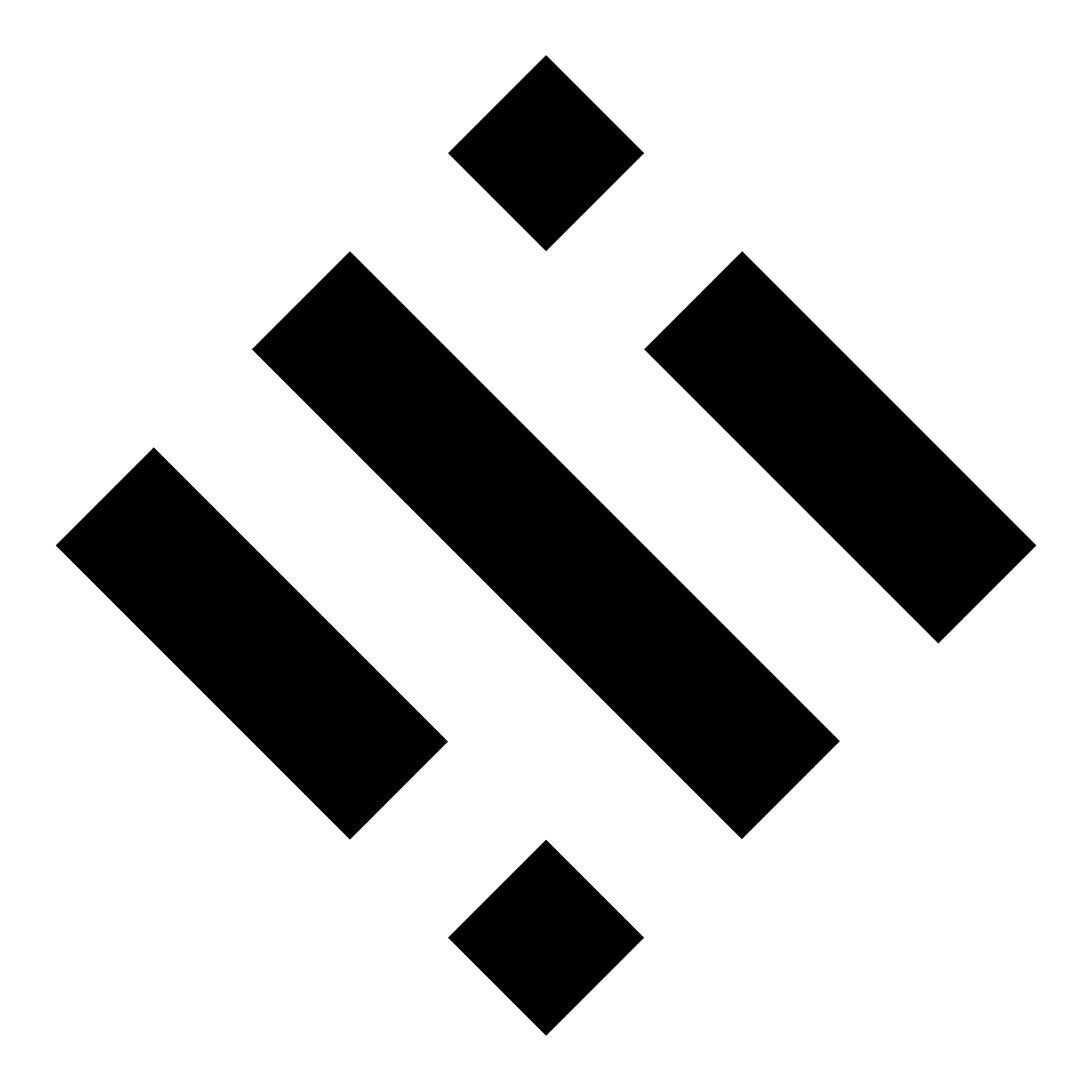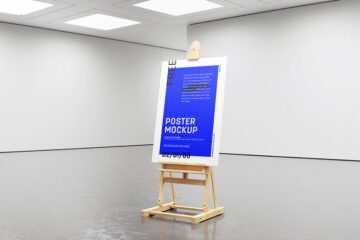In the realm of graphic design, meticulous attention to detail is often the key to creating visually compelling and harmonious compositions. One tool that plays a pivotal role in achieving this precision is the frame mockup. This blog post delves into the multifaceted advantages of using frame mockup, specifically in the context of “Testing Design Compatibility with Variations in Frame Colors.”

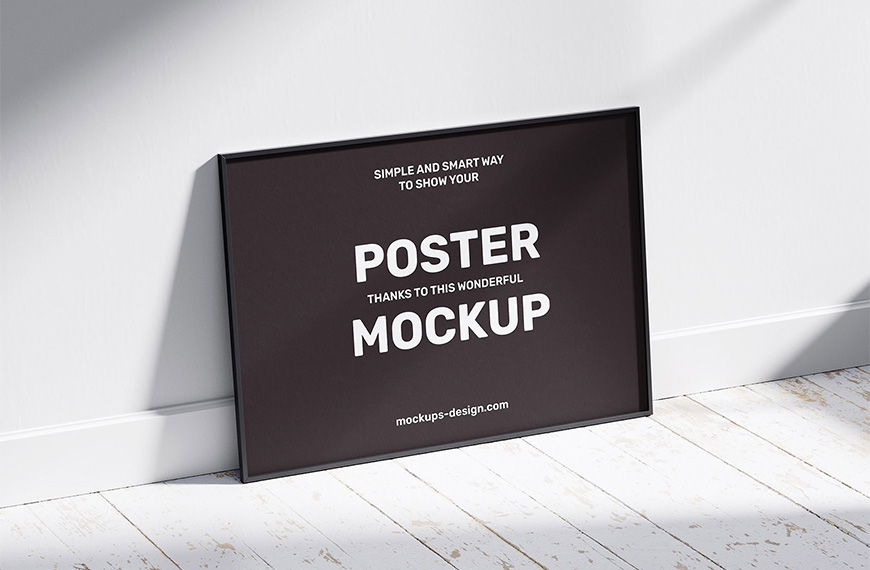
Visual Exploration: A Palette of Possibilities
Frame mockups act as a canvas for graphic designers, allowing them to experiment with an array of frame colors. This visual exploration is instrumental in determining which hues enhance or complement the design, providing designers with the ability to fine-tune their creations and tailor them to specific color schemes.
Design Harmony: Ensuring Cohesive Color Relationships
The color palette of a frame can significantly impact the overall harmony of a design. Frame mockups enable designers to evaluate how different frame colors interact with the elements of their compositions. This meticulous assessment ensures that the chosen frame color establishes a cohesive and visually pleasing relationship with the design, enhancing its overall impact.
Customization Capabilities: Tailoring Frames to Suit Branding and Themes
For designers working on projects with distinct branding requirements or thematic considerations, frame mockups provide a valuable tool for customization. Experimenting with variations in frame colors allows designers to align their creations with specific brand identities or thematic elements, ensuring that the design seamlessly integrates into the intended visual narrative.
Client Collaboration: Bridging the Gap in Color Perception
Color perception can vary among individuals, and what may appear aesthetically pleasing to a designer might not resonate similarly with a client. Frame mockups serve as a bridge in closing this perception gap. By presenting design options within frames of different colors, designers can collaborate effectively with clients, ensuring that the final choice aligns with the client’s subjective color preferences.
Versatility in Presentation: Adapting to Diverse Design Contexts
Different design projects often require adaptability to suit varied contexts. Frame mockups facilitate this versatility by allowing designers to experiment with a spectrum of frame colors. This adaptability ensures that the final design not only meets the aesthetic preferences of the client but also seamlessly integrates into diverse visual environments.
Efficiency in Decision-Making: Streamlining the Selection Process
The ability to swiftly test design compatibility with various frame colors is a key advantage offered by frame mockups. This efficiency in decision-making not only saves valuable time but also enhances the overall workflow, enabling designers to make informed choices without the need for physical prototypes or time-consuming iterations.
Marketability: Showcasing Design Flexibility
In the competitive landscape of graphic design, showcasing versatility is a valuable asset. Frame mockups allow designers to present their work in different color contexts, highlighting the flexibility and adaptability of their designs. This diverse presentation enhances the marketability of a designer’s portfolio, showcasing their ability to create designs that seamlessly integrate with various color schemes.
Conclusion
Frame mockups emerge as indispensable tools for graphic designers seeking to test design compatibility with variations in frame colors. From ensuring visual harmony to fostering client collaboration and marketability, the benefits of frame mockups in this context underscore their role as catalysts for precision and creativity in the ever-evolving field of graphic design. As designers continue to push boundaries, the strategic use of frame mockups will likely remain an integral aspect of creating designs that captivate and resonate across diverse visual landscapes.
| Author | Mockups Design |
| File Type | .psd |
| Layered | Yes |
| Smart-Object | Yes |
| License | Commercial Use |