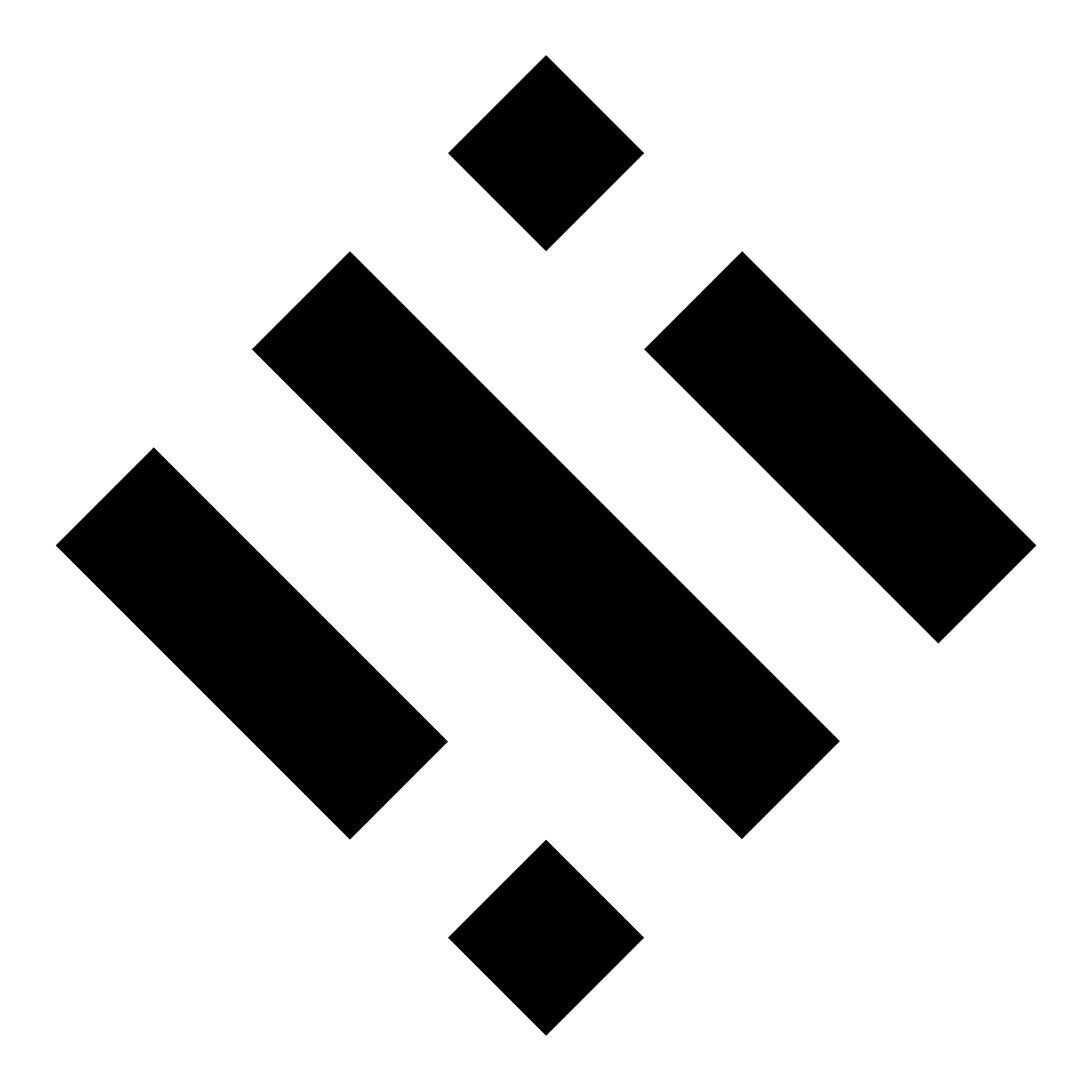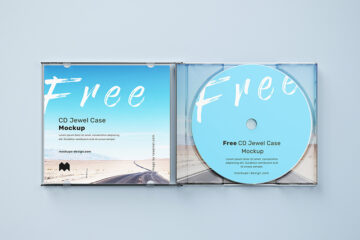In the dynamic world of graphic design, attention to detail is paramount, especially when it comes to product packaging and branding. Every element, from typography to color choice, contributes to the overall impact and effectiveness of a design. When working with bag mockups, graphic designers have the opportunity to fine-tune the position and appearance of product labels, ensuring that they complement the overall aesthetic and effectively convey essential information to consumers. Let’s explore the importance of understanding label position and appearance with bag mockups for graphic designers:



Brand Visibility and Recognition
Product labels serve as the face of a brand, representing its identity and values to consumers. With bag mockups, designers can experiment with different label positions to maximize brand visibility and recognition. Placing labels in prominent areas of the bag, such as the front or center, ensures that they catch the eye of consumers and leave a lasting impression. By strategically positioning labels, designers can reinforce brand identity and increase brand recall among target audiences.
Optimizing Readability and Legibility
The readability and legibility of product labels are crucial for conveying essential information to consumers effectively. When designing labels within bag mockups, designers must consider factors such as font size, typeface choice, and contrast to ensure that labels are easy to read at a glance. Mockups allow designers to preview how labels will appear in real-world scenarios, enabling them to make necessary adjustments to enhance readability and legibility, even from a distance.
Maintaining Visual Harmony
Product labels should harmonize seamlessly with the overall design of the bag, complementing its colors, textures, and shapes. Bag mockups provide designers with the flexibility to experiment with label appearances, such as background colors, borders, and graphic elements, to achieve visual harmony and coherence. By integrating labels harmoniously into the design, designers can create a unified and aesthetically pleasing product presentation that resonates with consumers.
Conveying Brand Story and Values
Labels offer an opportunity for brands to communicate their story, values, and product benefits to consumers. With bag mockups, designers can explore creative ways to incorporate brand messaging and imagery into labels, evoking emotions and fostering connections with consumers. Whether through compelling visuals, evocative slogans, or informative text, labels can convey the essence of the brand and resonate with consumers on a deeper level, driving brand loyalty and affinity.
Adapting to Market Trends and Consumer Preferences
Design trends and consumer preferences evolve over time, requiring brands to stay agile and responsive to changes in the market landscape. Bag mockups empower designers to experiment with different label designs and styles, allowing them to adapt to emerging trends and consumer preferences effectively. By staying attuned to market dynamics and consumer insights, designers can create label designs that resonate with target audiences and remain relevant in a competitive marketplace.
Conclusion
Understanding the position and appearance of product labels is essential for graphic designers working with bag mockups to create impactful and visually appealing designs. By optimizing label placement, readability, and visual harmony, designers can enhance brand visibility, convey brand stories and values, and adapt to evolving market trends and consumer preferences. With bag mockups as their creative canvas, designers have the opportunity to craft compelling product presentations that captivate audiences and drive brand engagement. As brands continue to prioritize effective packaging and branding strategies, mastering the art of label design within bag mockups will remain a valuable skill for graphic designers seeking to elevate their craft and make a lasting impression in the marketplace.
| Author | Mockups Design |
| File Type | .psd |
| Layered | Yes |
| Smart-Object | Yes |
| License | Commercial Use |