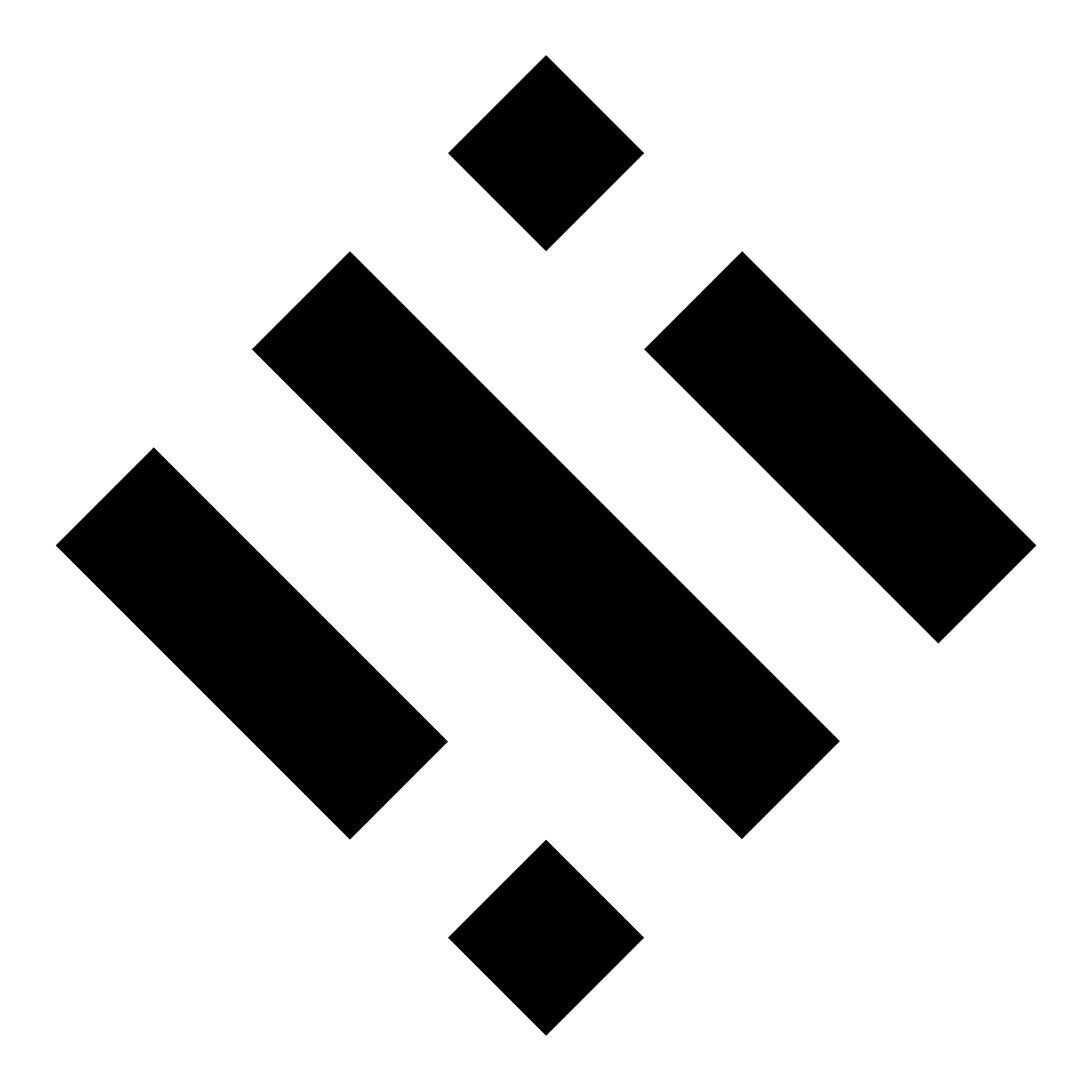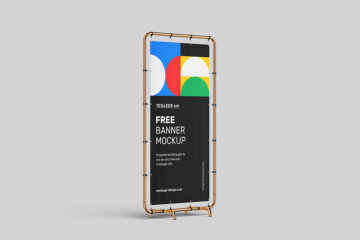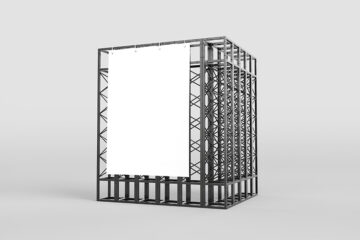In the digital age, QR codes have become a ubiquitous element in signage, providing a seamless bridge between physical and online experiences. For graphic designers, mastering the understanding of QR code positioning and display in sign mockups is essential. In this blog post, we will explore the significance of QR codes and offer insights on how designers can optimize their placement within signage to enhance user engagement.



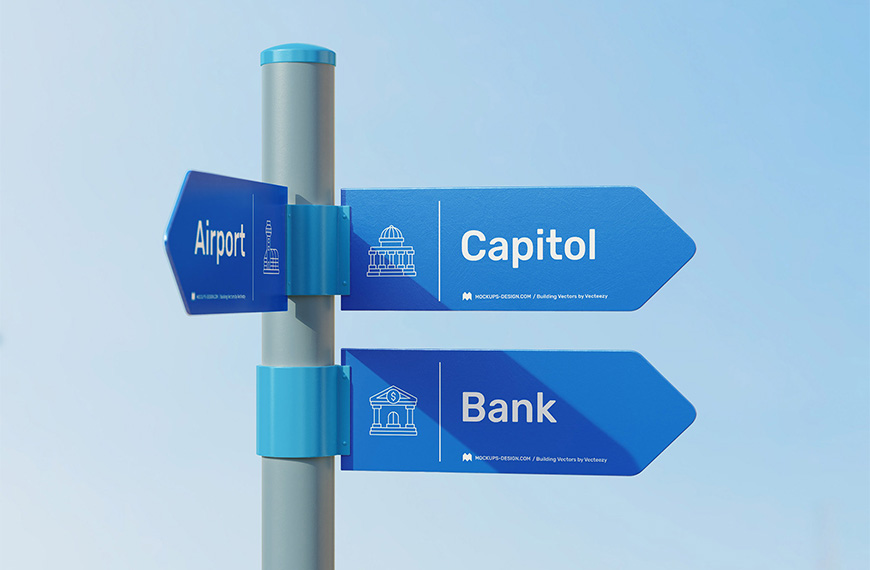
The Importance of QR Code Positioning and Display: Interactive Connectivity
QR codes serve as a direct link between physical signage and digital content. Properly positioned QR codes encourage user interaction, allowing individuals to access additional information, promotions, or online experiences related to the signage.
User-Friendly Accessibility
Placing QR codes in easily visible and accessible locations ensures a seamless user experience. Whether it’s on a poster, product packaging, or storefront, strategic positioning facilitates quick scanning, enhancing user accessibility to the associated digital content.
Enhanced Call-to-Action
QR codes often serve as a call-to-action mechanism, prompting users to take specific steps, such as visiting a website, downloading an app, or accessing exclusive content. Thoughtful positioning within the sign can amplify the effectiveness of this call-to-action, driving user engagement.
Tips for QR Code Positioning and Display in Sign Mockups
Visibility and Size: Ensure that the QR code is large enough to be easily scanned, considering the viewing distance and the size of the sign. Striking a balance between visibility and maintaining the overall design aesthetics is crucial for effective placement.
Strategic Integration: Integrate the QR code seamlessly into the design, avoiding visual clutter or disruption to the overall composition. Align the QR code with the flow of the content, ensuring it complements rather than detracts from the visual appeal of the signage.
Consider User Interaction: Anticipate the most likely position from which users will interact with the QR code. Whether it’s on a poster at eye level or on a product label within arm’s reach, understanding the user’s perspective aids in optimal QR code placement.
Testing for Scannability: Prioritize testing the scannability of the QR code in different lighting conditions and distances. This ensures that users can effortlessly scan the code, enhancing the overall user experience and preventing frustration.
Conclusion
For graphic designers navigating the realm of sign mockups, a comprehensive understanding of QR code positioning and display is paramount. The strategic placement of QR codes enhances interactivity, user accessibility, and the overall effectiveness of the call-to-action. By prioritizing visibility, strategic integration, user interaction, and thorough testing, designers can create signage that seamlessly integrates the digital and physical worlds. In doing so, they empower users to engage with content beyond the surface, fostering a dynamic and interactive experience that aligns with the evolving landscape of modern graphic design.
| Author | Mockups Design |
| File Type | .psd |
| Layered | Yes |
| Smart-Object | Yes |
| License | Commercial Use |