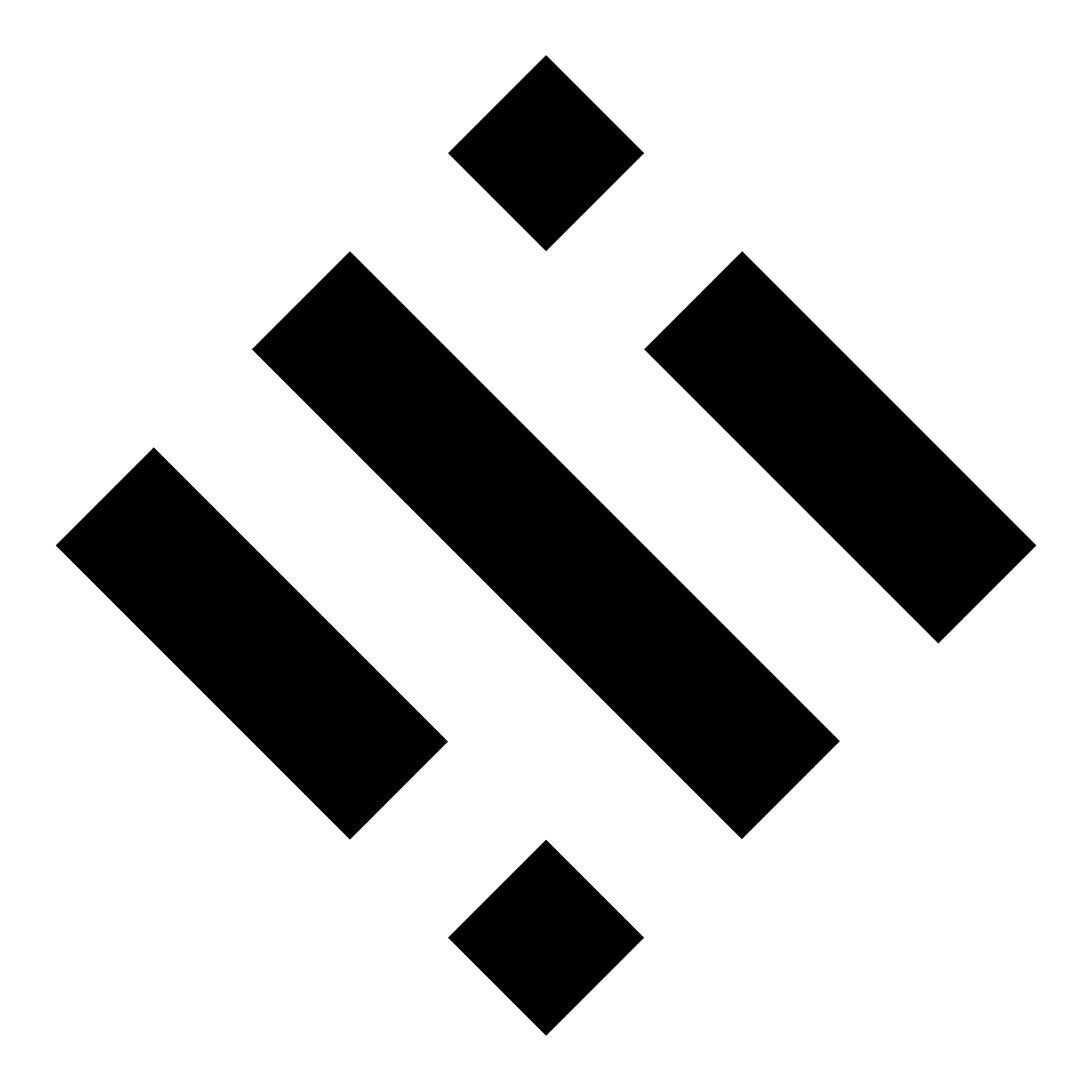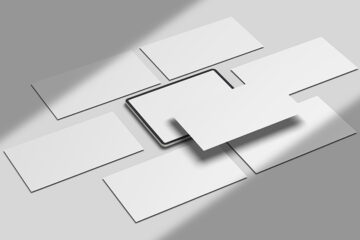In the dynamic field of graphic design, versatility, and adaptability are key principles that designers must adhere to, especially when catering to diverse clients and target audiences. When it comes to showcasing designs on different devices, designers encounter the challenge of adapting their visuals to suit various brands and models. This is where device mockups play a pivotal role, allowing graphic designers to customize displays for a wide range of device brands and models. Let’s explore how device mockups facilitate this crucial aspect of graphic design.

Brand Consistency and Recognition
One of the primary advantages of using device mockups is the ability to maintain brand consistency and recognition across different platforms and devices. Whether designing for Apple, Samsung, Google, or other prominent brands, device mockups enable designers to accurately replicate the visual characteristics and branding elements specific to each manufacturer. From the distinctive shape of the device to the placement of logos and branding elements, designers can ensure that their designs resonate with the identity of the targeted device brand.
Tailored User Experience
Each device brand has its own unique user interface design guidelines, which influence the layout, typography, and visual elements of applications and websites. Device mockups empower designers to tailor the user experience to align with the standards and conventions of specific device brands. By integrating designs into mockups that reflect the UI aesthetics of brands like iOS, Android, or Windows, designers can create a cohesive and intuitive user experience that resonates with users familiar with those platforms.
Adapting to Device Specifications
Different device models come with varying screen sizes, resolutions, and aspect ratios, which can significantly impact the presentation of designs. Device mockups allow designers to adapt their visuals to accommodate the specifications of each device, ensuring optimal display and usability. Whether designing for smartphones, tablets, laptops, or desktop computers, designers can select mockups that match the screen dimensions and resolutions of the target devices, thereby preserving the integrity and clarity of their designs.
Flexibility and Customization
Device mockups offer graphic designers unparalleled flexibility and customization options to tailor their presentations to specific device brands and models. With a plethora of mockup templates available, designers can choose from a diverse range of styles, orientations, and device configurations to best suit their design needs. Additionally, many mockup templates feature customizable elements such as device colors, background settings, and screen placeholders, enabling designers to personalize their presentations and highlight key design features effectively.
Enhanced Client Communication
Effective communication with clients is essential throughout the design process, especially when presenting designs on various devices. Device mockups facilitate clearer client communication by providing clients with a tangible visualization of how their designs will appear on specific devices. By showcasing designs within the context of recognizable device brands and models, designers can solicit valuable feedback and ensure that clients have a clear understanding of the proposed design concepts.
Conclusion
Device mockups serve as indispensable tools for graphic designers seeking to customize displays for various device brands and models. By maintaining brand consistency, tailoring user experiences, adapting to device specifications, and offering flexibility in presentation styles, device mockups empower designers to create visually compelling and contextually relevant designs that resonate with target audiences across diverse platforms and devices. As the digital landscape continues to evolve, device mockups will remain essential assets for graphic designers striving to deliver exceptional visual experiences and achieve client satisfaction.
| Author | Reza Azmy |
| File Type | .psd |
| Layered | Yes |
| Smart-Object | Yes |
| License | Commercial Use |